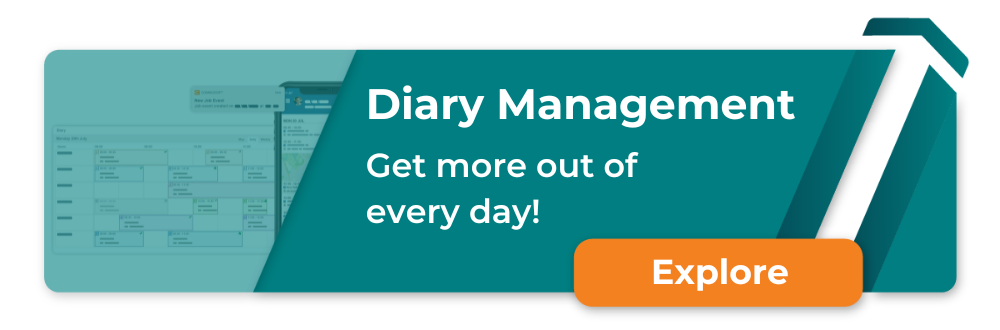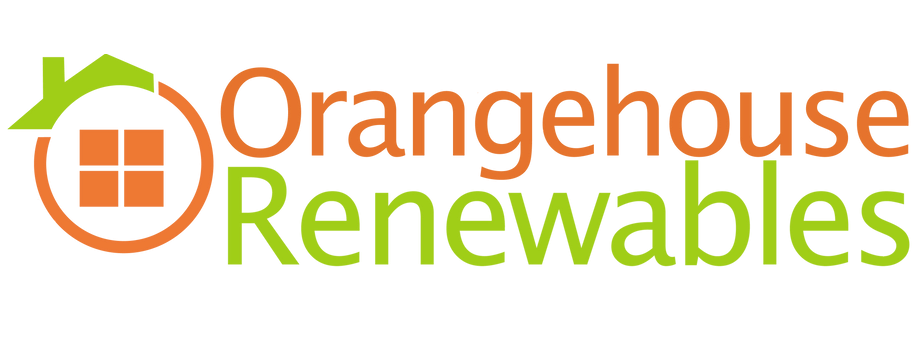Service Scheduling Software: 8 Key Questions to Find a Solution
March 22, 2023 | Read: 7 minutes
Service scheduling software has made some incredible advances in recent years, but choosing your software solution can be difficult.
But with so much choice, how can you tell which option really is best for your business?
We’ve put together 8 questions you can ask on your search to help you out:
From accounting, to operations, to customer service, the right software can improve many different parts of your business. And when you use great tools, everyone has something to gain. However, that also means the wrong decision can be costly…
There’re a lot of factors that can influence your buying decision.
For example, you might be interested in a software that functions on desktop and as a mobile app, so that for your engineers can benefit whilst out in the field. Or perhaps you want software that provides intelligent prompts to save you time? Or maybe a user-friendly interface is most important?
Below, we explore 8 key questions you should ask so you can choose the right scheduling software:
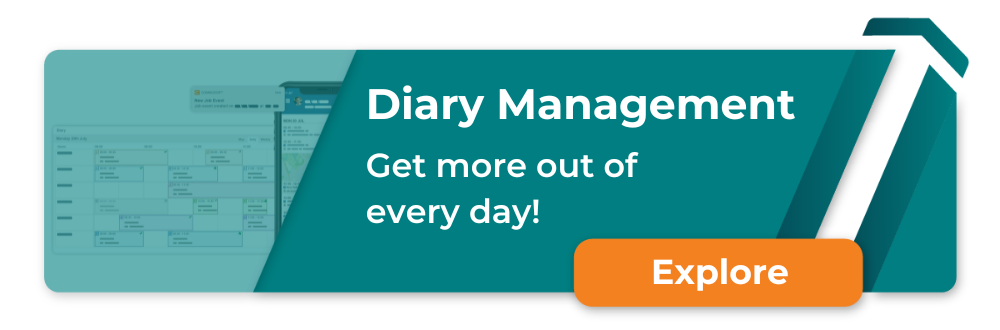
8 Questions to ask when Choosing Service Scheduling Software:
1. Can the software tell which engineer is best suited to a job?
Some service scheduling software includes a dynamic scheduling feature. With this feature, the software considers not only which engineer has the shortest travel time to a venue, but also who’s the best fit. This means scheduling doesn’t have to rely on just location data, software can consider if an engineer has the right qualifications and certifications required to perform the repair or installation.
A dynamic scheduling component can:
- Help you fit in more jobs with less stress.
- Make customers happier with shorter service times and smaller service windows.
- Save you money. Schedule optimisation software helps you save on fuel and maintenance costs for your field service fleet by creating the most efficient routes.
- Save you time. In fact, businesses that use the Intelligent Scheduling feature in Commusoft save hours of managing schedules every month!
If these feel like benefits you’d want, be sure to consider them as you choose your software solution.
2. Is the service scheduling software usable as a mobile app?
These days, more than ever, the workspace has become flexible. If you’re using a software, you don’t want it to work only when you’re at a computer: you need a tool that’s available wherever your team is working.
How do you achieve that? By finding a software that also works on a mobile device, like a phone or tablet.
With Commusoft, for example, your engineers can easily access their schedules and receive notifications through their phones. This way they’ll always have the job updates they need and don’t have to worry about paperwork and delays.
3. Does the mobile app sync data to the cloud?
Once you set a schedule or when you make changes, it’s more convenient to share the job information in real-time. This means you need a software that updates automatically via cloud storage.
With some systems, like Commusoft, whenever and wherever a job detail is updated, it will automatically sync so that everyone accessing your software is on the same page (so long as there’s an internet connection, of course). This also means your team can access relevant job data no matter their location.
This streamlines the booking process and will reduce errors that could impact a job’s success.
4. How does the system handle changes?
If a customer cancels at the last minute or an engineer doesn’t have the right tools, notifications need to be sent and job details updated.
If this is a concern for your field service business, you’ll want service scheduling software that can handle changes on the fly to help you get right back on track.
For example, when a job is cancelled or moved, an instant notification saves time vs. a phone call or email.
This means action can be taken faster, improving customer service and ensuring appointments are promptly rescheduled, cancelled, and that notes are updated, too.
Features like this can save time, energy, and a great deal of money, too!
5. Does the scheduling software have a user-friendly interface?
There are a few reasons you might care about the look and feel of the service scheduling software:
- Engineers will benefit from a straightforward user interface that helps them to work quickly. With menus that are clear and simple, they’ll work faster and focus on the job at hand, not the data entry.
- An attractive, user-friendly interface can still be hard to come by these days. But the priority should still be on functionality. If the app works quickly and is easy to navigate, even better. Engineers will adapt faster to new software tools that look good and feel good to use, too.
Commusoft is both functional and fast; we take the difficulty out of managing your business with. Explore our Testimonials to see what our clients have to say about using our software!
6. How will this service scheduling software help my organisation?
Depending on the exact features included in the service scheduling software, the solution can impact different parts of your business. For example:
- If the solution includes dynamic scheduling, your customer service team will love the smaller service windows and faster service times their customers will get to enjoy.
- The same feature will make your accounting department happy, since you’ll be spending less on fuel and fleet maintenance.
- A user-friendly interface will benefit the engineering department because your field service engineers will be able to learn—and start benefiting from—the service scheduling software in no time.
Look for a service scheduling software that positively impacts your business in lots of ways! If a key benefit is missing then move on to another service scheduling system.
7. How well does the software provider review online?
Review sites can attract evangelists or haters, but they’re an essential tool to help you market you business successfully. Other companies searching for software of their own would do well to pay attention to review websites. Another company’s experience can reveal a lot of useful information.
The Conversation suggests looking for a product with a high average rating and a lot of reviews!
Combining the insights you glean from the review site with opinions from industry experts and trade journals. For instance, Google search “Commusoft” or view us on Capterra and you’ll see our excellent ratings from many positive reviews!
8. How much should I spend on a software solution?
It used to be that small and medium-sized businesses couldn’t afford dynamic scheduling. For example, one common enterprise solution charges £100+ per user per month just for that feature, making it unattainable to the growing businesses that need it.
However, Commusoft has levelled the playing field by creating software that includes dynamic scheduling at much lower prices.
The significance of service scheduling software:
Commusoft’s diary management software gives you the clearest view of your team’s schedules, while our intelligent scheduling feature adds even more power to your scheduling needs.
Explore everything Commusoft has to offer and take the steps to transform your business, today: