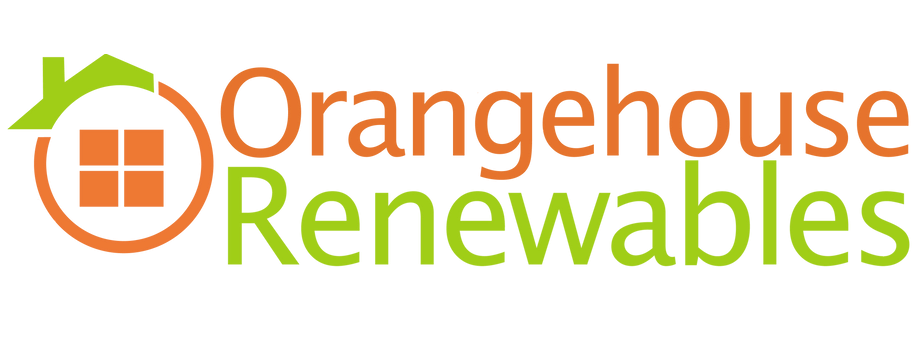OUTLOOK CALENDAR INTEGRATION
Take Control of Your Calendars
Synchronise Commusoft and Outlook calendars to seamlessly share information across both platforms.

Stay-On-Top-of Your Appointments
Accommodate Your Team
Control Your Schedule
Get the Most From Outlook Calendar and Commusoft
Empower your team with time-saving accuracy! With our Outlook Calendar integration, events you create in one calendar will be automatically added to the other. New events will include details like address, description, notes, and a link to the job in Commusoft.
Outlook Calendar and Commusoft Overview
Microsoft created Outlook Calendar as Outlook’s scheduling and calendar system. Users can create new appointments and events, oversee company schedules, and more. With Commusoft and Outlook Calendar working together, your team will never miss a beat.
Outlook Calendar Integration FAQs
-
The job will automatically be added into the linked engineer’s Outlook Calendar; this includes job description, address, engineer notes, and a link to the job.
-
Events are automatically added into Commusoft as ‘Normal events’; this means they will be visible for all users, but will not be linked to a job record.
-
Deleting an event in one calendar will also delete it in the other – it’s a two-way sync.
-
All you need is an Outlook account and Commusoft’s Go Paperless plan or higher.
Learn more about each of our plans and choose the best solution for your team!