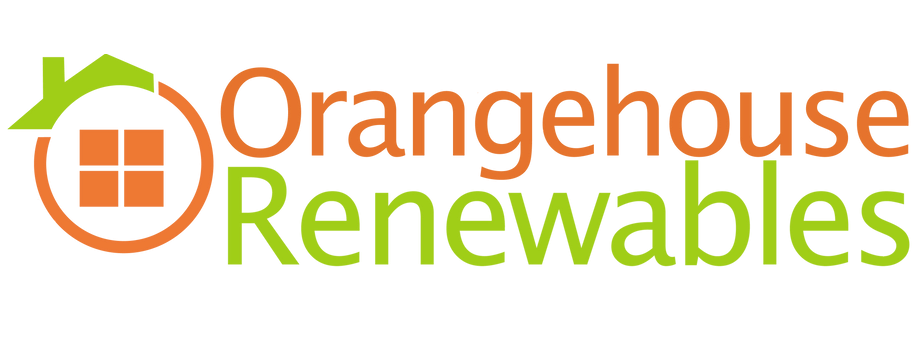SAGE 50CLOUD INTEGRATION
Revamp Your Company Finances
Our Sage 50cloud integration seamlessly connects invaluable company accounting information with jobs within Commusoft; your team can stay-on-top of everything.

Optimise Your Accounts With Commusoft
Audit Your Records
Monitor Debtors
Get the Most From Sage 50cloud and Commusoft
When raising an invoice for a job in Commusoft, your accounting information automatically transfers to your Sage 50cloud accounting package. You can also import your existing contacts and financial data from Sage 50cloud into your Commusoft account, allowing your staff to see vital information straight from within the Commusoft app.
What Is Sage 50cloud?
Sage’s range of accounting software is designed to meet the needs of start-ups, sole traders, and small businesses and allows you to invoice customers, analyse business performance and manage VAT, budgets, and more.
Sage 50cloud Integration FAQs
-
Sage 50cloud or Sage Instant is a desktop application, while Sage Accounting is a Cloud application. This means that you won’t be able to access Sage Line 50/Instant login from a computer where it hasn’t been installed. With Sage Accounting, you can access your Sage login portal from any device.
-
This integration requires the installation of a small program that allows records from our web-based software to send information to a desktop application. Sage50cloud (or Sage Instant) is a desktop integration; it is not as seamless as connecting to other cloud-based packages.
We do, however, have a comprehensive guide on completing the integration. In order for the process to go smoothly, we advise that you familiarise yourself with the infrastructure of your Sage installation.
-
Yes, when integrating, you will be prompted to opt in or out of importing all of your customer data from Xero to Commusoft. Customer data will be imported however it is stored. If your customer data is messy in Xero it will then be messy in Commusoft.
Please note, there is no way to undo this import. Be sure to clean your customer data in advance!
-
If you only have one login for Sage, you will need to close Sage for records to send from Commusoft as we will require the login to access your package in the background. If you have a dedicated Sage user for Commusoft, then you will be able to process records while also having Sage open. Make sure that your antivirus is set-up to allow this type of communication, otherwise there might be issues in data going across.
-
Unfortunately, if the Sage server is down or malfunctioning, there is nothing the Commusoft team can do to help. All communication between the two software will stop until the Sage server is back online.
-
No, it will not pass the functionality values over to Sage Line 50 Instant as the integration does not support this feature; however Sage Accounting – the online Cloud version – does support it and we do pass the values along.
-
We are able to communicate seamlessly with Sage therefore we’ll send the invoice number, work address, payment, description as well as create a customer record; this means that you won’t have to input double data manually in each system.
-
Yes; and with Commusoft, you can assign multiple nominal codes to a single Sage 50cloud invoice.
Most integrations are limited to only assigning one nominal code to an invoice. Commusoft, however, allows you to pass multiple financial figures to the same invoice.
-
All you need is a Sage 50cloud account and a Commusoft account.
Learn more about each of our plans and choose the best solution for your team!