ADAPTABLE WORKFLOWS
Manage complex processes for each service you offer.
Get to know Commusoft, the field service management platform designed to streamline domestic and commercial operations for multi-trades businesses. Whether you're handling installations, maintenance, or emergency repairs, Commusoft offers a versatile solution to ensure that every task is managed efficiently and nothing is overlooked.




Manage complex processes for each service you offer.
Our mobile app functions offline and syncs in real-time.
Create bespoke templates, forms, and reports.
Organise customers, along with multiple work addresses, points of contact, and jobs, from one dashboard. Plus, you can access asset and parts records, invoices, job reports, and more. Nothing falls through the cracks.
Commusoft’s schedule is easy to read and manage. Customise shift patterns per engineer, along with their skills. This means admins will always assign the best choice for the job. Plus, the system automatically updates with engineer statuses, such as “travelling” or “on site”.
Our route optimisation algorithm processes thousands of configurations in seconds, considering existing jobs, engineer skills, shifts, vacations, and estimated drive times. All your admins need to do is select the suggestion they think is best.
Commusoft was built to make your engineers’ lives easier, not harder. From customer and job data, to asset and parts information, Equip your techs with everything they need to get the job done and provide unmatched customer service quickly.
Set custom processes based on your unique job types. Setting job arrival and leave questionnaires standardises services for each customer while ensuring engineers follow standard company processes.
Commusoft’s mobile app functions while offline. Your engineers can record information, and take site photos, and complete jobs as normal. All information will sync once the Wi-Fi connection returns.
Reduce credit card fees and set clear payment terms by setting limits. When an amount exceeds your set limit, Commusoft will automatically enable customers to pay through Direct Debit instead.
Reduce administrative tasks with powerful self-service tools. Simply email customers a link to their personalised digital statement portal, and allow them to review and settle their bills on their own.
Enabling engineers to accept payments from the field has never been easier. Get paid via physical payment terminal, or allow customers to pay via QR code with Apple or Google Pay.
10,000+
Contractors Trust Commusoft Daily
4.8/5
Average Review Rating
93%
Satisfaction with Client Support
Control your entire parts system from ordering and delivery, check-in and out of the warehouse, to engineer vans, and installation. Sort parts your way by creating parts groups and subcategories, and enable techs to manage parts from the road.
Showcase everything that was carried out on-site with inclusive job reports. From technician notes, assets, SLAs, parts used, customer signatures, to site photos, and more, you choose what to include. We make it easy to customise report templates per each service you offer.
Improve satisfaction and reduce admin workload by enabling customers to help themselves. With online booking, a personalised customer login portal, your clients can book jobs and access service-related documents, such as invoices, certificates, and job reports, on their own.
Customisation is the heart of Commusoft. From service types, engineer skills and shift patterns, to ability to create reusable templates for your proposals, certificates, service reminders, invoices, and more, our software is built to fit your unique workflows.
Create bespoke invoice templates, complete with full pricing breakdowns, site photos, engineer notes and more. Generate automated, recurring, or consolidated invoices based on each client's weekly, monthly, or quarterly billing schedules.
Commusoft offers flexible licensing options, ranging from contracted, monthly, and daily options. This cost-cutting solution is perfect for businesses who work with subcontractors. Plus, we offer user permission levels, limiting what certain employees can see.

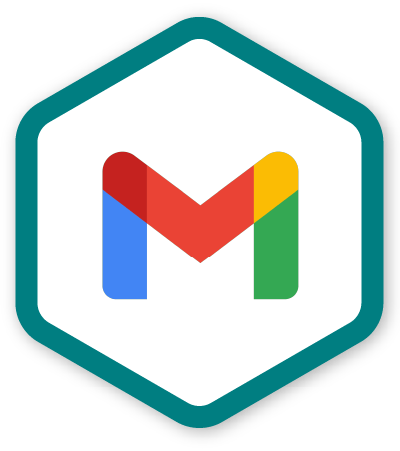
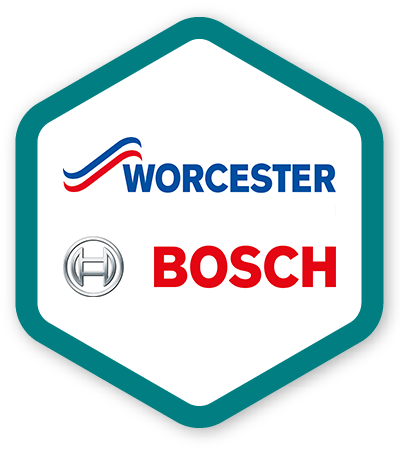









We certainly wouldn’t be able to run our business as we do at the moment without the use of Commusoft. It’d be impossible to do. "
David Whyte
Director

There is no way we could run our business efficiently and effectively... we just simply could not run it without Commusoft."
Lincoln Smith
Managing Director


We’re getting our proposals out in record time, which means we can focus our time elsewhere, which is the biggest plus!"
Phil Clarke
Director