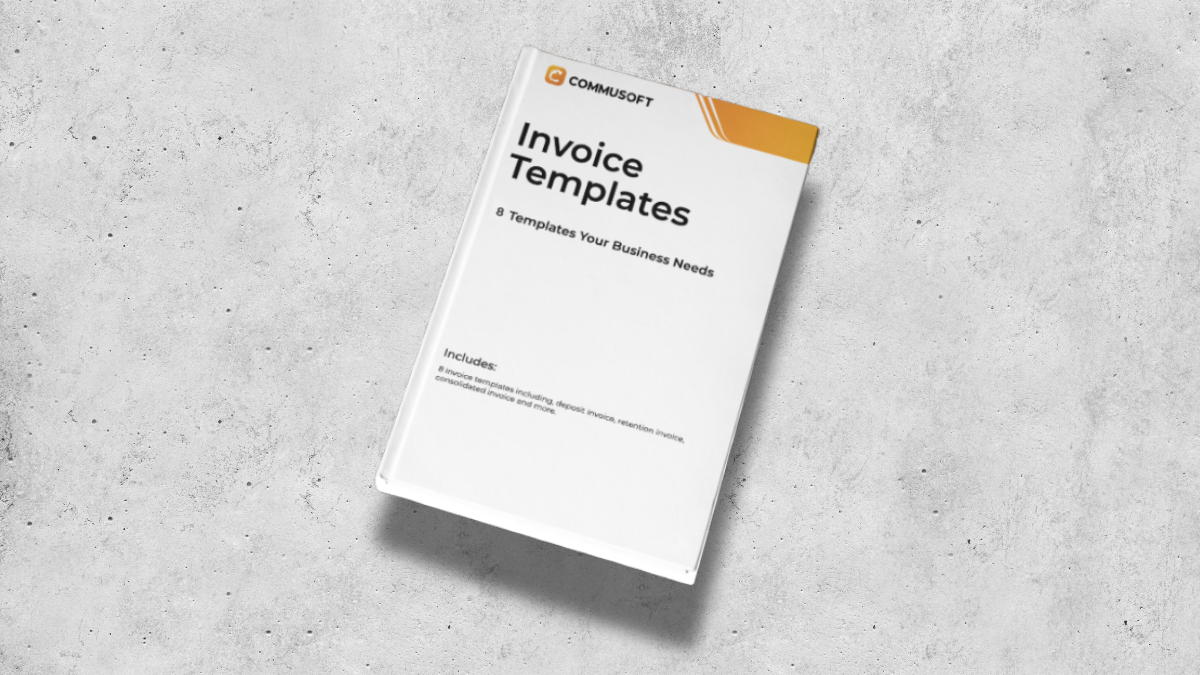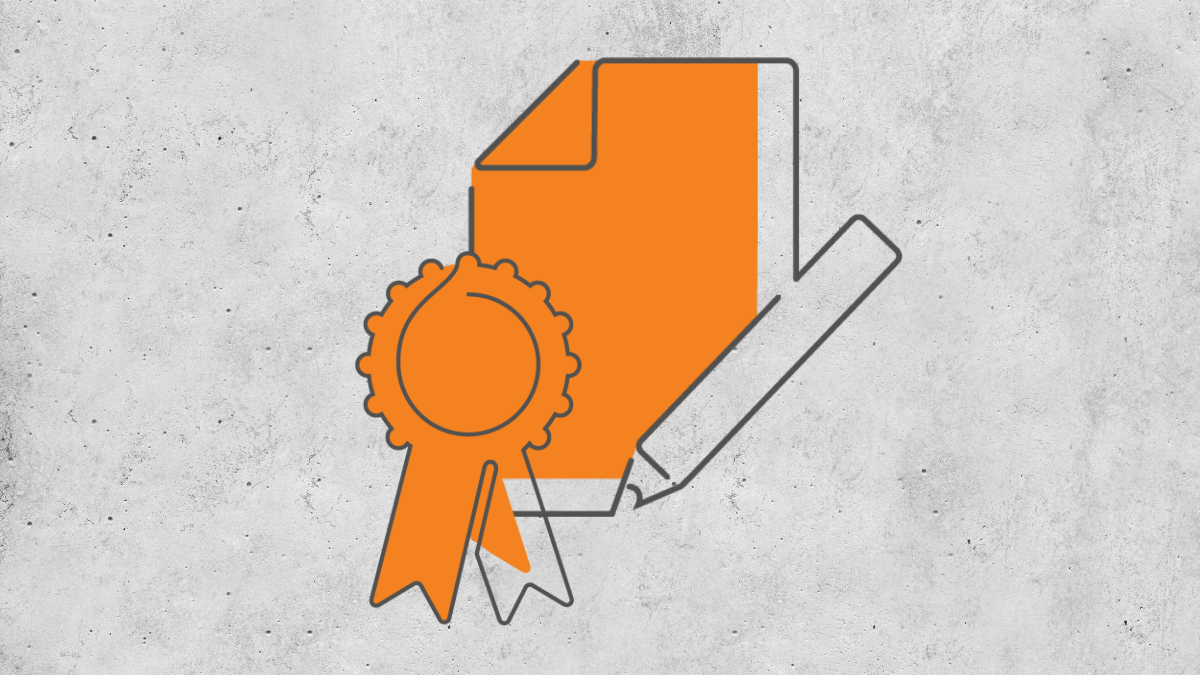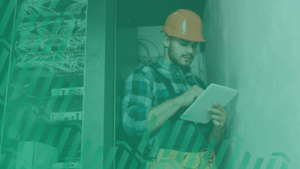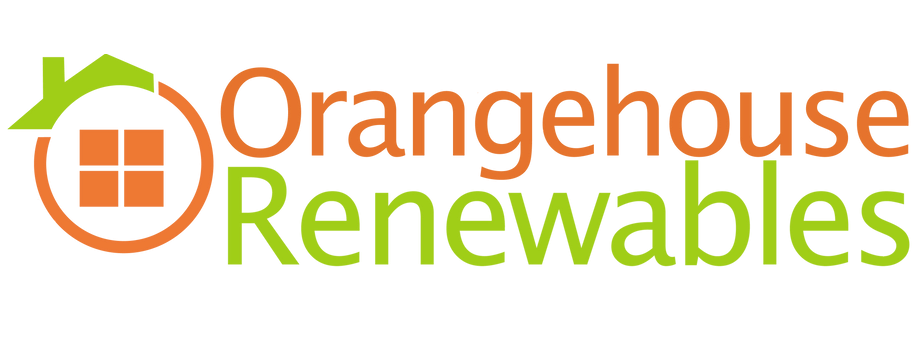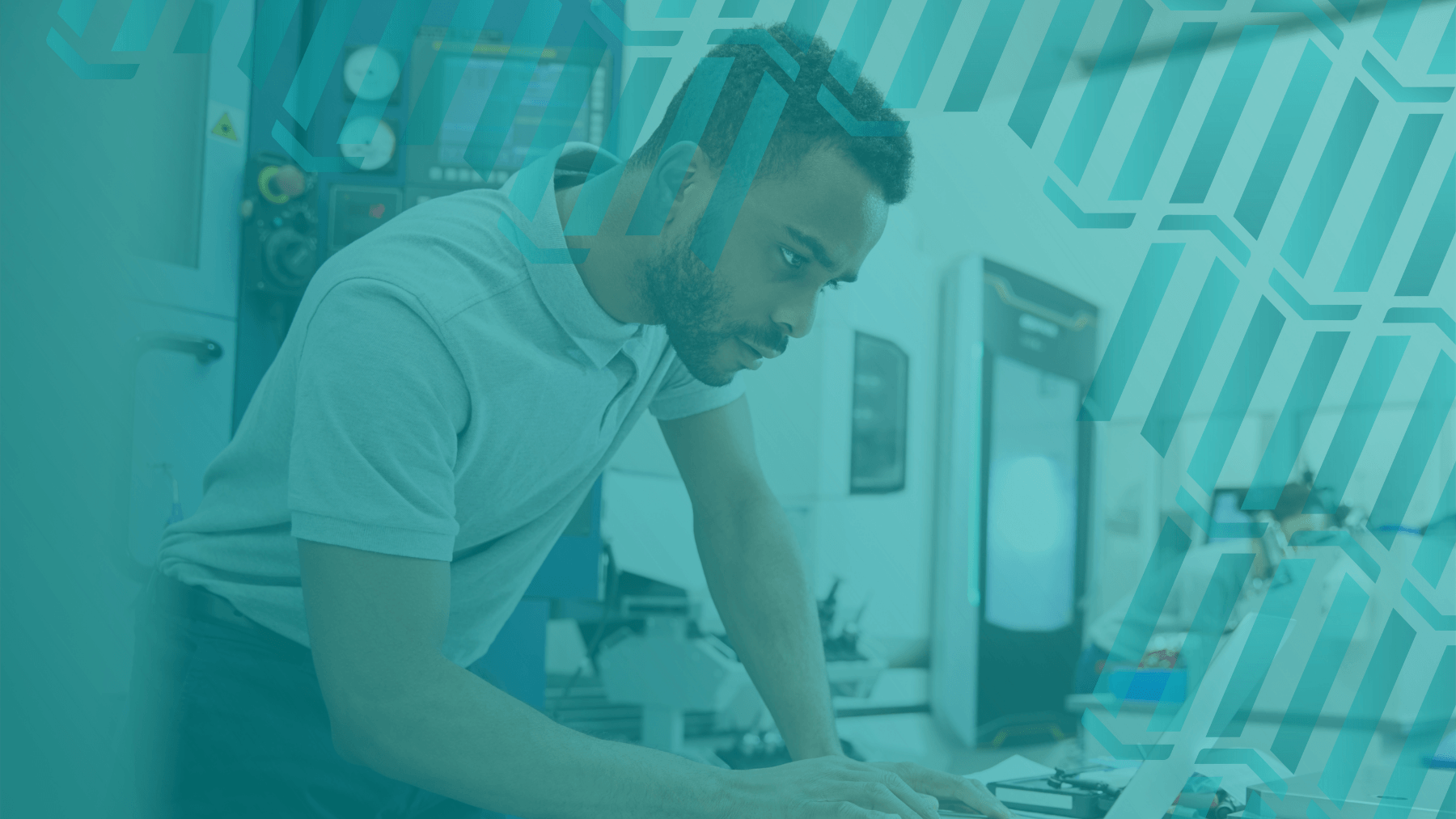
Learning how to map out your customer journeys is essential for any field service business.
After all, creating incredible journeys for your customers should be a top priority!
However, you may well wonder how exactly to go about achieving that goal…
In short, success lies in understanding your customer’s preferences.
From how they prefer to pay bills, book jobs, leave reviews, or keep track of assets, you can map out the best way to streamline these interactions so that everyone benefits.
By mapping out customer journeys, you can anticipate how customers move from one journey to the next. We’ve helped out by mapping 7 essential points to keep in mind.
After all, when journeys are exceedingly good, you’ll benefit from returning customers, improved brand recognition, and a boost to cash flow, to name just a few perks! Let’s dive in:

What is a Customer Journey?
Let’s start with the basics before diving in.
Customer journeys can take many forms. In a nutshell, they represent all the interactions a customer can have with your company.
From booking a job, to making a payment, to leaving a review, there are plenty of paths a customer can take when they interact with your business.
By properly mapping the journeys you stand a better chance of creating smooth experiences for customers.
Just consider the following graphic for visual comparison:
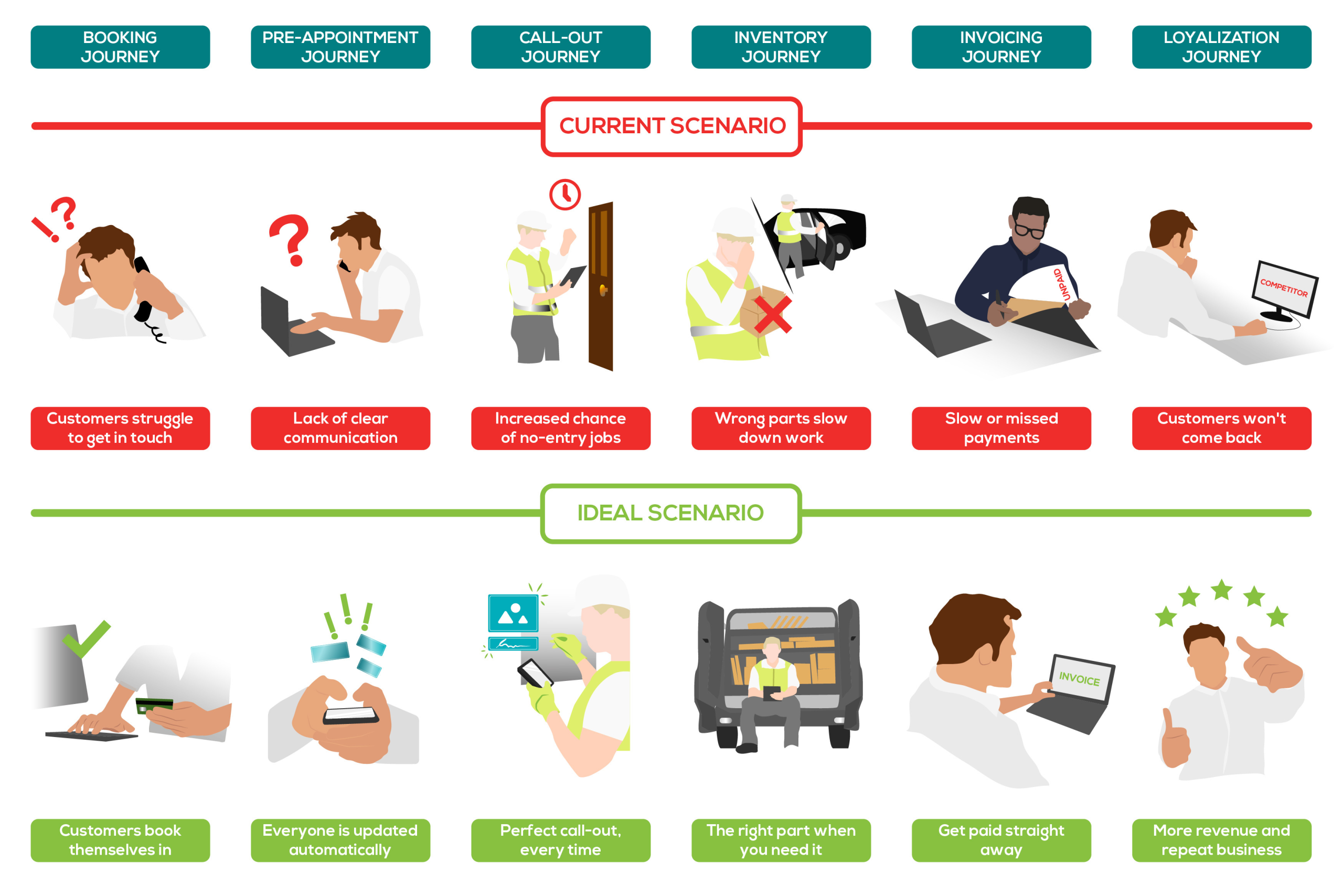
Customer Journeys 101: Would This Customer Hire You?
7 Ways to Map Customer Journeys:
1. Win customers with easy online booking
Step one of how to map the customer journey begins with booking a job.
Many businesses spend a lot on getting customers to their websites but don’t focus on what actually happens once they’re there. There might be a phone number or an email for them to use, but these days that’s not enough.
Instead, with a well-mapped booking process, you can make it easy for customers to book a job thanks to online booking.
You’ll likely be familiar with online booking thanks to sites like Booking.com for holidays or OpenTable for restaurants.
There’s a reason you visit these sites: because they’re convenient. After all, if you had to choose between Booking.com and a website that made you have to call an agent to book a holiday, I’d be willing to bet who most would pick.
The convenience of online booking makes customer self-service portals the default choice these days. For service, maintenance, and installation businesses, these options make it easy for customers to book an electrician, plumber, or gas engineer.
Your website is the best place for prospects to find out about your business and an online booking form is a frictionless step for a customer to take if they like what they see and decide to book an appointment with you.
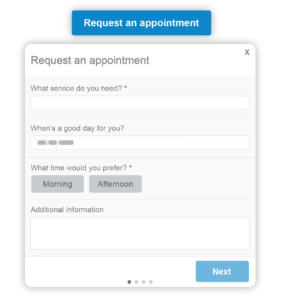
An online booking portal (like the example from Commusoft, above) is all you need on your website. It acts as an excellent jumping-off point for your customers to start their journey with you.
More about online booking:
Further reading: How an Online Appointment System Helps Field Services
2. Straightforward scheduling for your team
I can already hear you thinking: “But booking a job with a plumbing company is nothing like booking a table at a restaurant!”
And sure, you’re right. There are so many types of jobs you have to handle: some take longer, some are more complicated, and others require specifically trained engineers to attend. You need to be organised.
That’s where great software can help you, with smart intelligent scheduling tools that will help staff book jobs more efficiently and accurately, helping everyone to work faster.
For instance, not only will software remember details of a returning customer (and so remove the hassle of repeating data entry), but it can also automatically account for the most efficient routes, suggest the best engineers, and add to diary data in real-time to keep everyone informed!
When it comes to booking jobs, your software creates a streamlined process to help staff and customers, reducing manual effort for everyone and improving another step in the customer journey.
3. Optimise cash flow with improved invoicing
Now that the job is done, the customer needs to pay for it. A payment journey is an important one and when it comes to money, no one likes to be messed around.
An improved invoice system can transform the once time-consuming task of invoicing to really speed things up. This is where job management software comes in, again, to empower staff to create and send invoices with ease and let customers pay them quickly and securely online.
There are invoicing tools aplenty.
For instance, online invoicing can empower individual customers with a simple self-service solution—they can be emailed a link that gives them access to a secure digital space, where they can pay you. For your commercial customers, there’s also consolidated invoicing—which groups multiple invoices into a single, easy-to-digest document.
Without them, less convenient methods (such as phone calls, bank transfers, or even cash payments) can really slow down the process and hurt your cash flow.
On the other hand, invoicing technology powered by job management software will take the strain away from your team and your customers, improving yet another customer journey for everyone.
4. How to map the customer journey and create convenience with a customer portal
We began by saying that you need to rethink how it is that customers engage with your services, and when you consider that you can optimise how you book, schedule, and charge customers for the work you’re doing, a great point to consider next is how customers can access that information, too.
While confirmation emails, texts, and even letters are all useful, making use of a customer portal software opens up a whole new level of convenience.
Self-service portals give customers the power to access their job data and other information, such as invoices. However, a truly great customer portal can even let customers request more work, download their information, and enact other solutions themselves, all without having to manually reach out to your team for queries that, while important, could take up a lot of time.
Self-service is all about empowering customers to problem solve and streamline all sorts of journeys.
5. Stay compliant with customer asset maintenance
Asset maintenance can be tricky, but with the right solution, engineers can easily prioritise tasks when they’re on-site, rather than figure things out from scratch every time they turn up.
For your admin team, it also means that whenever they interact with a customer, they can provide accurate and insightful information.
Altogether, this makes for positive experiences. It helps your staff to work more efficiently, and creates professional customer journeys that’ll keep them coming back!
6. Manage your stock/parts and keep in touch with suppliers
Great customer service is more likely to happen when your team has access to all the parts they need, when they need them.
Being able to quickly order a part and see an ETA for delivery means solutions can be presented to customers quickly, too.
This is a preventive process to ensure the success of a customer’s journey.
After all, being unable to get a job done due to not having the right parts will be a nuisance for your customers. They may get frustrated by delays and for your engineers, it’s an undeniable waste of their time. It will also affect the professional image of your business if staff lack insight about when a part will be delivered.
With a digital tool like stock control software, these problems can be significantly mitigated.
More about stock control:
Further reading: 5 Suggestions to Help You Better Manage Your Stock
7. Train your team to use your software
You’re not going to get the most out of mapping all these customer journeys if you don’t train your staff.
This will take time, practice, patience, and effective training management.
Training is especially important when it comes to learning new skills and tools.
Training is always going to be a big help! It’ll pay off when customers realise they’re faced with staff who handle every situation with care.
Customer journeys don’t have to be complex or robotic, they can be enjoyable and personable!
Here’s how to map Customer Journeys with Commusoft:
If you’re ready to master this process, check out our guide to crafting the perfect customer journey. You’ll find even more detailed information, with videos, free resources, and additional advice.
In addition, if you like what you read, you can explore our field service management software further or subscribe to the Commusoft Newsletter and never miss new content.