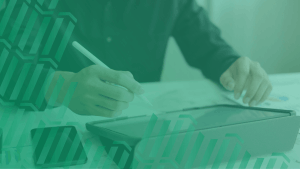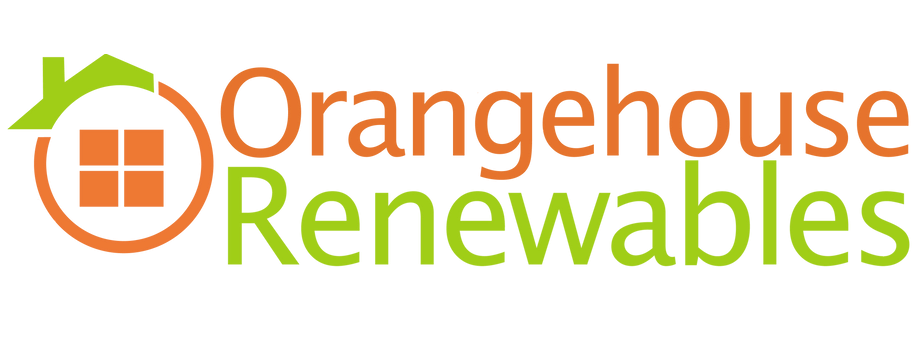What is BYOD and Why is Bring Your Own Device So Important?
November 30, 2022 | Read: 10 minutes

BYOD (or Bring Your Own Device) is one of those terms that does exactly what it says on the tin.
With BYOD, staff use their own personal devices—like a mobile phone, tablet, or laptop—to work from instead of using a device owned by your company.

Why not have a listen?
BYOD was already becoming popular in recent years, but the pandemic and the prevalence of working from home have made BYOD far more accessible and essential to many of us today.
Choosing to implement a bring your own device policy can bring both positive and negative results to the table and you’ll want to be sure it’s going to have a positive impact before you implement a BYOD policy in your company.
Of course, that’s why we’re here to help.
From thinking about employee trust, digital data security, or the impact of BYOD on efficiency, there’s a lot to consider.
Let’s see if a BYOD policy is something you should explore:

What is BYOD?
BYOD stands for Bring Your Own Device. It has become the collective term for a number of original initiatives. These include BYOT (Bring Your Own Technology) and BYOP (Bring Your Own Phone). In a BYOD business model, you and your employees use your own personal devices for work purposes.
The devices in question can vary depending from mobile phones, to tablets, to laptops, but the idea is to make company data accessible on a user’s personal devices.
Who is BYOD for?

You might think that BYOD is only for small to medium-sized businesses, used as a cost-cutting measure. After all, not every business can (or wants) to spend £1000’s per employee to access the latest and greatest gadgets.
However, when it’s implemented well, a bring your own device policy can have a huge impact on big businesses, too.
For instance, back in 2010, when policies were fairly uncommon, tech giant Intel implemented a BYOD policy and reported that they had over 30,000 employee-owned mobile devices covered.
Their report boasted of improved productivity, little-to-no issues with security, and greater individual control over workloads. It was all thanks to a well-thought-out policy with clear guidelines.
Concerns about data security are to be expected, but Intel managed the task of securing everyone’s devices because of their crystal-clear policy. They established a tiered system with user access restricted at various levels. This meant employees only had access to what they needed, but were also given the trust and training needed to work productively.
As CybSafe highlights, training and policies like this are a great idea:
Security awareness training is the process of educating people to understand, identify, and avoid cyber threats. The ultimate goal is to prevent or mitigate harm—to both the organization and its stakeholders—and reduce human cyber risk.
Training reduces the likelihood of sensitive data leaking out or being used inappropriately.
A lot of contemporary software, including Commusoft, follows a very similar approach.
This way, individual staff members only have access to what they need, rather than everything, everywhere, all at once. Having this sort of policy in place should give any business owner peace of mind.
Why is BYOD important?
To help answer this question, let’s consider some stats. First, from Forbes:
The most popular BYOD devices used in the workplace, by far, are smartphones and who doesn’t have a smartphone these days?
“60% [of people] use a smartphone for work purposes while 31% desire one.”
Not only that, but
“61% of Gen Y and 50% of 30+ workers believe the tech tools they use in their personal lives are more effective and productive than those used in their work life.“
As users, we want technology that works and for personal devices, we’re far less likely to cut corners and buy cheaper tech. This is an important consideration as any business owner should want the best tools to run their business, but if employees already have access to these devices and are happy to do so, using them as part of a BYOD strategy can be incredibly advantageous for both employer and employee.
1. BYOD can help boost productivity:
As mentioned, employees are often more comfortable using their personal devices; they know how they work, so using them is second nature, which means they can work more efficiently.
With their own devices, they can hit the ground running rather than waste time and energy.
This makes it easier to pick up new skills so that even if they download a new app, (say to access your software’s stock control feature) they’ll learn to use it faster because of their familiarity with their own device.
2. BYOD Can save you money:
When employees use their own devices, it means you don’t need to buy all those extra computers, screens, mobile phones, and tablets. Instead, you can save money, and use it to spend money on tools, equipment, and stock required to complete work.
In addition, when a company introduces a bring your own device policy, not only are the costs related to buying and maintaining hardware significantly reduced, but direct device support costs go down, too.
The UK Government’s National Cyber Security Centre discusses the cost-saving benefits of BYOD, stating that having a BYOD policy is a great cost-cutting measure. You can explore the NCSC website for more, but we’ll cover a few additional points below, too.
3. BYOD can encourage employee retention:
Gaining the loyalty of your employees is an important aspect of a successful company. Not only does a low turnover rate keep your recruitment and retention costs down, but it also removes the risk of possible customer disruption.
Within a well-structured BYOD system, employees should feel more at ease with their day-to-day tasks. This will, in turn, lead to a willingness to remain within an organisation.
On the flip side, if you do lose a good employee, it’s far easier to remotely remove their log-in access to an app. It also frees you from having to chase down company-owned property that they may possess.
What are the pros and cons of BYOD?
As with any new initiative, BYOD management has its own set of advantages and disadvantages.
We’ll look first at the advantages of BYOD and then consider the disadvantages:
The Pros of BYOD:
- BYOD can improve work/life balance. Using personal devices enables employees to stay connected to both personal and work life. This is an advantage for employees who have home commitments, such as childcare.
- BYOD allows for greater work-day flexibility. Mobile workforce management is another important factor for boosting employee satisfaction and retention. For instance, when working remotely, this ensures your team can stay connected without needing to carry multiple devices.
- Employees are less likely to lose a second device if they only need to keep track of one (which they also happen to own).
- BYOD can help reduce the cost of new equipment and hardware maintenance: both of which can be major expenses for any business.
The Cons of BYOD:
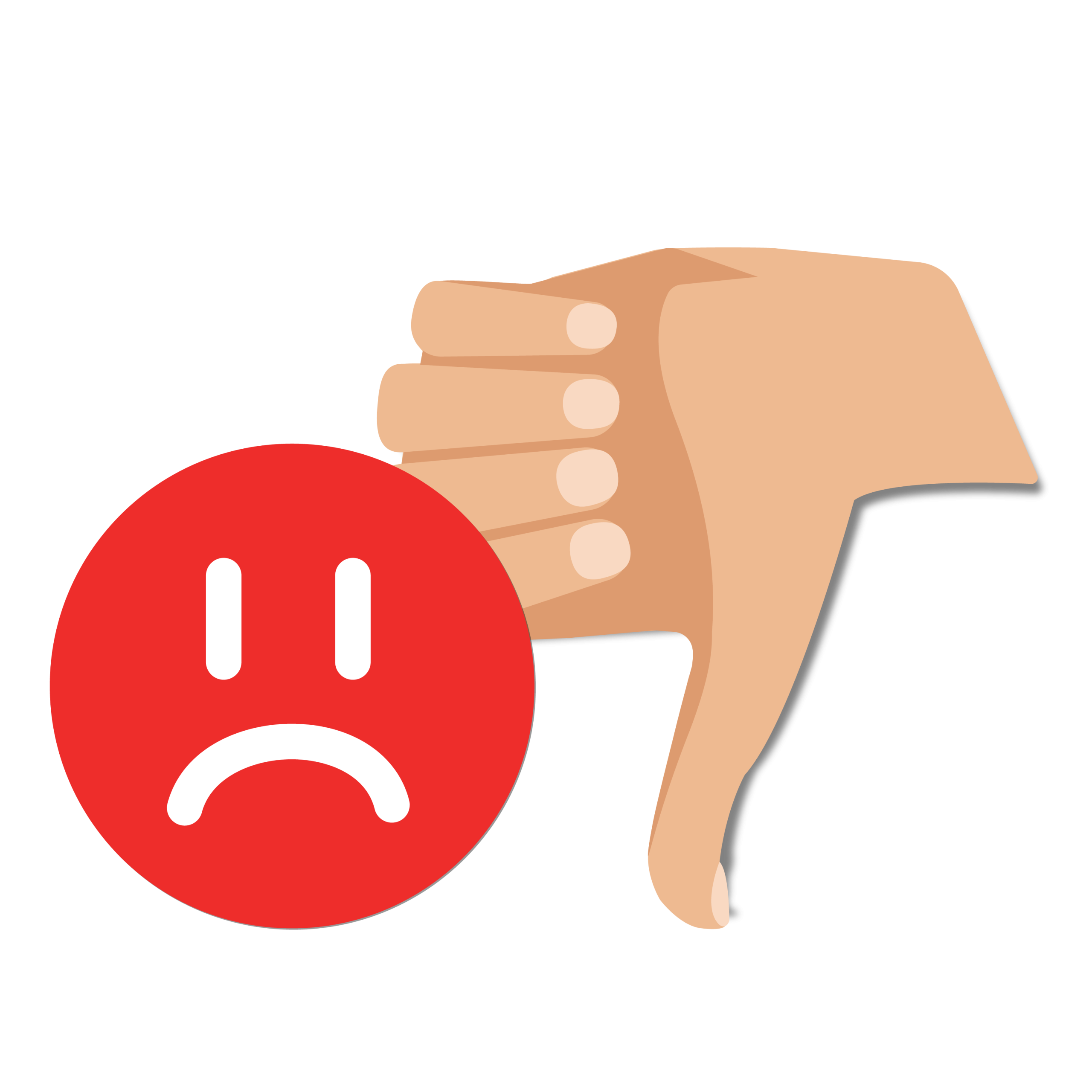
In order for BYOD to work well, you need to trust employees. That means everyone needs to balance using personal devices in the workplace.
After all, an employee’s personal life can interfere as a distraction during the workday. Personal devices may increase the likelihood of personal and social interactions distracting staff as they work. On company devices, it’s much easier to establish clear restrictions, block apps, and so keep people focused.
Not everyone wants to have their home and work lives overlap. As such, BYOD could have a negative impact on someone’s work/life balance. For instance, if pinged on their personal device by a work email, employees could feel obligated to reply, even out of hours.
While it might seem proactive or helpful, this can be a slippery slope. It’s often not healthy to be constantly connected to work. Using a device for home and work can make it difficult for people to switch off and relax.
This lack of separation can create stress which impacts mental health and productivity. This was a particular problem during the pandemic, with reports suggesting:
“The working day is at risk of losing its barriers and there will be a real impact on mental health and wellbeing.”
The Guardian
However, as mentioned, what’s needed is a clear policy that helps to mitigate risk.
With a policy designed to help integrate BYOD in your company effectively (see below), you’re more likely to create good behaviour and protect your business from wasted time, security and data risks, as well as limit distractions, too.
How can I integrate BYOD into my company?
Swapping to a BYOD system won’t be achieved overnight. A policy will need to be created and best practices followed consistently. Let’s take a look at five main points to consider:
1. Cost/benefit analysis
Time and money are factors, here. This includes looking at what devices are needed, what user access levels are required, any funding for software and training, as well as what security policies are required, too. If the investment seems worthwhile, you can feel more confident in pursuing BYOD.
2. Study the ICO BYOD
It can be helpful to study the Information Commissioner’s Office BYOD guidelines for employers. With this information, you can ensure compliance with the Data Protection Act and that you’re abiding by General Data Protection Regulations (GDPR). You can find direct links in the text version of this blog, below.
3. Remote working rules
As working from home is more common, ensure rules and guidelines are in place so that you can cover a variety of risks and best practices. From guarding against theft, to managing security on open WiFi networks, to data protection, and more.
4. Create communication channels
Ensuring your team can communicate clearly, wherever they are, is essential for any functioning business. This means you need to implement clear and unambiguous communication channels with employees so they always have the support they need.
5. Write a clear employee exit strategy
The time may come when you need to ensure that ex-employees no longer have access to company data.
Be sure to prepare accordingly. Building a recruitment and retention plan can help, which includes how best to handle when employees leave.
There are clear advantages and disadvantages to a BYOD company policy, but for field service engineers the advantages are obvious. The implementation of quality field service software systems will go a long way toward mitigating any initial risks.
What does BYOD mean for your business?
Well, now we’ve established what BYOD is and why it’s important, it’s up to you to decide. Of course, that can mean choosing the right field service management software to use on your devices…
That’s no small task!
If you’re already considering the devices you’re willing to let your team use, you may well be thinking about the job management software you want to invest in and other tools that help you, every day.
For instance, if you want to improve the way you communicate with your customers, you’ll want to begin by exploring Why Commusoft? below: