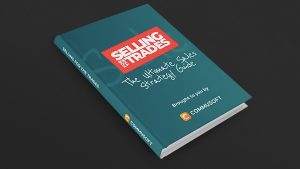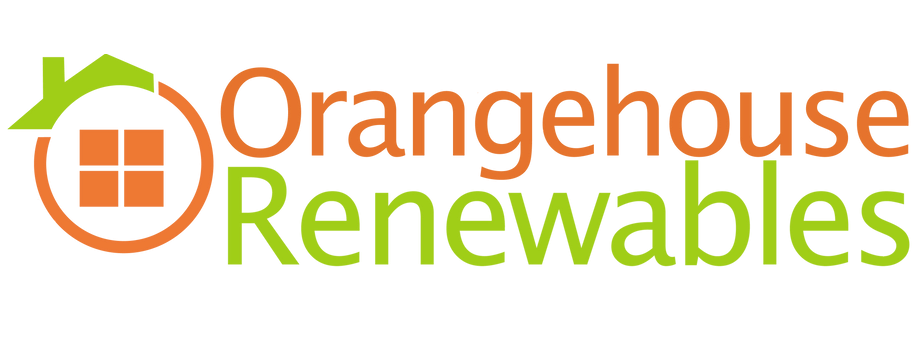The Best PC or Laptop for Your Field Engineers!
August 9, 2023 | Read: 6 minutes

What’s the best PC or laptop you can get?
Whether you have a home office or fully-staffed headquarters, your office is the heart of your business and it’s where you manage your engineers from…
But how do you choose the right computer to manage everyday tasks and admin?
It’s essential to make sure both reliable hardware and powerful job management software underpin your business operations.
This doesn’t mean you need to break the bank though.
And while yes, the cost usually represents quality when it comes to computers, we have a variety of budget-friendly recommendations to suit businesses of all shapes and sizes.
Just like we’ve shared in our other posts on the best mobile phones and the best tablets for field engineers, there are a couple of things that you should take into consideration before purchasing a new computer:
- What PC or Laptop Specifications Should I Aim For?
- What Will You Use Your PC or Laptop For?
- Click here to jump right to our PC and Laptop recommendations!

What PC or Laptop Specifications Should I Aim For?
Firstly, just like choosing any other hardware, you need to think about the specifications. For computers, we recommend the following as a solid baseline to aim for:
These specifications cover PC/Laptops with Windows & iMac/Macbooks with MacOS.
Although the minimum specifications to run Commusoft are lower than those above (8GB of RAM and an i5 processor), it’s always best to go above and beyond the minimum requirement. This ensures you will get a reliable performance that will continue to support your services into the future.
Whether your office staff is tracking live locations and scheduling jobs, importing large parts lists, or raising invoices, they’re central to your business and need hardware that performs above minimum requirements.
What Will You Use Your PC or Laptop For?
Not everybody uses their computer for the same reasons.
It seems obvious, but the more you require from your computer, the more powerful it needs to be.
For example, let’s say your computer can handle you running Job management software, Microsoft Office, and a web-based email client. What if you throw in Sage 50cloud or QuickBooks Desktop, too?
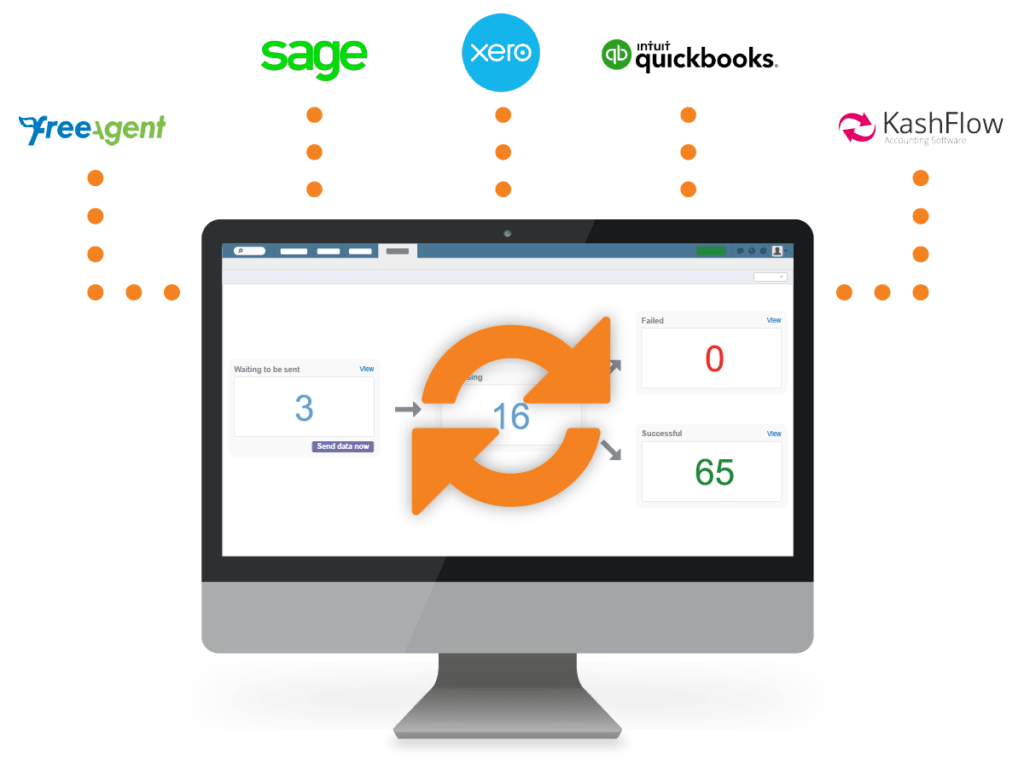
Or how about managing hundreds of emails per day with Outlook Desktop?
That’s not even considering marketing or sales, who might use design tools, like Photoshop…
Different software takes up varying amounts of processing power and minimum specifications will struggle to support your needs if you go too low on your device’s specs.
As you start taking on more tools and software, you may find your computer slowing down or becoming less reliable, especially if you skimped on the specs at the start.
That’s why it’s best to go for recommended (or higher) specifications and invest in hardware that really can go the distance.
Remember: Don’t just think about whether your hardware will do the job today, but consider how it will handle your workload for at least 2-3 years, and perhaps longer, too.
The Best PC and Laptop Devices We Recommend:
When purchasing new computers to run the software for your engineers, it’s always good to know how they run, i.e. a web-based application (like Commusoft) or a desktop application.
- Desktop applications will ultimately take up more memory as you will need to download them to your computer.
- For web-based applications, you can run software on any type of computer that supports browsers like Google Chrome (our recommended browser), Safari, Firefox, or Edge.
With our PC and Laptop hardware recommendations below, we’ve also included a price and link to a retailer. However, you may find better prices by shopping around and ultimately, it’s up to you which type of operating system you choose.
Note: If you’re purchasing lots of devices, it’s worth seeing if the seller offers business pricing or bulk order discounts.
The Best PCs & Desktops
If your staff only work from the office then you may prefer to buy desktop computers.
You are now able to buy all-in-one PCs which is where the computer is built into the screen itself. Alternatively, you can buy small and compact desktops that take up minimal room and act as reliable alternatives to traditional, bulkier towers.
Let’s take a look at a few.
Inspiron Small Desktop
Price: £569 – Dell

- Style: Small Desktop
- System: Windows 11
- Processor: Intel® Core™ i5 processor
- RAM: 16GB
- Storage: 512GB
Pros: High RAM | Good performance | Decent price
Cons: Only an i5 processor | Requires a monitor
LENOVO IdeaCentre 3i Desktop PC
Price: £599 – Currys

- Style: Compact Desktop
- System: Windows 11
- Processor: Intel® Core™ i5 processor
- RAM: 8 GB
- Storage: 512 GB
Pros: Good performance | Compact
Cons: Requires a monitor | Minimum Specs for Commusoft
ACER Aspire C24-1700 23.8″
Price: £799.99 – Currys

- Style: All-In-One Desktop
- System: Windows 11
- Processor: Intel® Core™ i5 processor
- RAM: 16GB
- Storage: 512GB
Pros: Good Performance | All-In-One desktop and screen | Good price
Cons: Min spec processor for Commusoft
HP Pavilion 24-ca1002na 23.8″
Price: £749.16 – Currys

- Style: All-In-One Desktop
- System: Windows 11
- Processor: AMD Ryzen 7 5825U Processor (equivalent to i7)
- RAM: 16 GB
- Storage: 512 GB
Pros: Great performance | All-In-One desktop and screen | Good price for specs
Cons: Difficult to upgrade as it’s an All-In-One
The Best Laptops
With the added benefit of being portable, and now with many more people working in a hybrid environment, laptops dominate the computer market.
You can also easily pair them with an additional monitor for those spending all day scheduling jobs and managing diaries!
ASUS Vivobook 15 X1500EA 15.6″ Laptop
Price: £749 – Currys

- System: Windows 11
- Processor: Intel® Core™ i7-1165G7 Processor
- RAM: 16 GB DDR4
- Storage: 512 GB SSD
- Display: 15.6″
- Resolution: Full HD 1920 x 1080p
- Battery life: Up to 6 hours
Pros: Lots of storage | Good Price | Decent performance | Portable
Cons: Shorter battery life
ACER Aspire 5 15.6″ Laptop
Price: £899 – Currys

- System: Windows 11
- Processor: Intel® Core™ i7-1255U Processor
- RAM: 16 GB DDR4
- Storage: 512 GB SSD
- Display: 15.6″
- Resolution: Full HD 1920 x 1080p
- Battery life: Up to 7.5 hours
Pros: Good performance | Great processor
Cons: Okay battery life
DELL Inspiron 16 Plus 7620 16″ Laptop
Price: £1,299 – Tekshop

- System: Windows 11
- Processor: Intel® Core™ i7-12700H Processor
- RAM: 16 GB DDR5
- Storage: 512 GB SSD
- Display: 16”
- Resolution: 3K 3072 x 1920p
- Battery Life: Up to 12 hours
Pros: Lots of storage, High-quality display | Great battery life | Great performance all-round
Cons: Higher price
Want to use Commusoft on your PC or Laptop?
Taking advantage of field service management software is one of the best ways to streamline your business and keep everyone in sync.
When paired with the proper PCs or laptops for your team, switching to Commusoft can become the long-term solution you need to manage and grow your company.
Learn more by clicking the banner below!